Project Structure
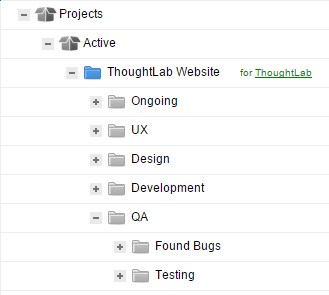
All active client projects will be under the "Projects" -> "Active" packages. The blue folder is the icon used for "Projects". The green text to the right of the project is the client's name. Gray folders are just sub folders for organization. The subfolders in the picture is a standard folder structure that we try to use at ThoughtLab.
- Ongoing - General tasks for Project Management, Client Meetings, etc will fall under this folder.
- UX - This folder is for all of the tasks related to UX.
- Design - This is for tasks related to design.
- Development - This is where development tasks will live.
- QA - This folder will be for QA has TWO sub-folders that are important to know about.
- Found Bugs - The employee tasked with QA'ing the project will create new unassigned tasks in this folder with all of the bugs they have found. They will also include any information needed to help reproduce the bug. (notes, screenshots, etc).
- Testing - This folder is where developers will create tasks for features that will need to be tested and any information required for testing it.